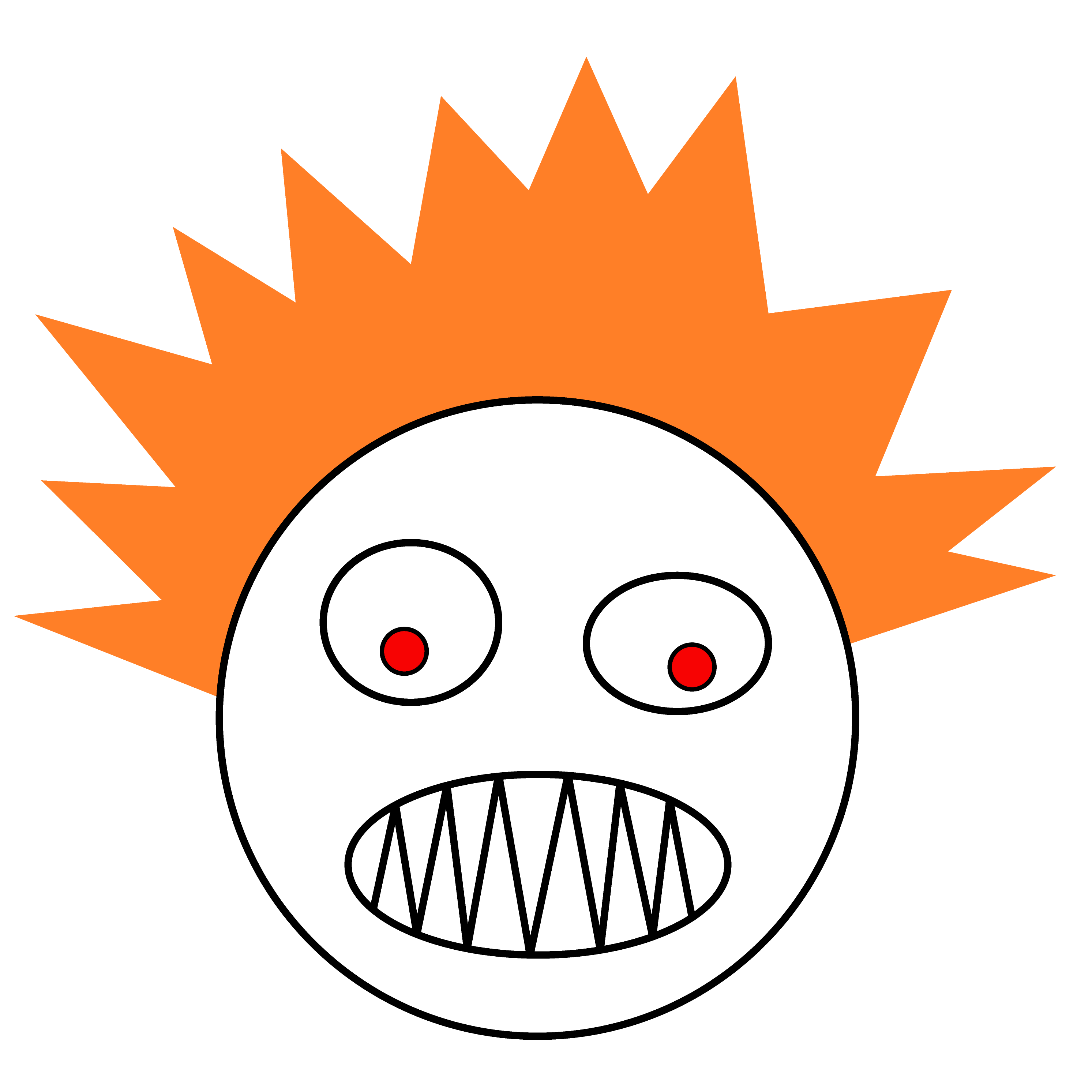.NET Reference Types for Absolute Beginners
I was recently trying to answer a question on stackoverflow.com for someone just attempting to understand the basics of how reference types behave. I looked for a blog post to point them to, but many start off with the heap and stacks and boxing, and they always try to explain value types in the same post. Those are all important things to understand, but I don’t think it’s necessary to throw the kitchen sink at someone trying to grasp a basic concept. Would you like a marble? Here, it’s in this kitchen sink. Catch!
What Are Reference Types?
For the purposes of this post, reference types are every class except for these:
bool, byte, char, decimal, double, enum, float, int, long, sbyte, short, struct, uint, ulong, ushort
Reference types are every other class in the .NET Framework and any class anyone creates. (But not structs.)
Examples - They’re Better Than Explanations
Here’s a simple class:
public class Foo
{
public int FooValue { get; set;}
}
When we do this:
var myFoo = new Foo();
We are creating a new object, an instance of Foo. The variable myFoo refers to that object, that Foo.
This creates a new variable:
var myOtherFoo = myFoo;
but it doesn’t create a new Foo. The new variable refers to the same object, the same Foo, as myFoo. That’s why if we do this:
myFoo.FooValue = 5
then this is also true:
myOtherFoo.FooValue == 5
Now if we do this:
myFoo = new Foo();
or this:
myFoo = null
what happens to myOtherFoo? Nothing at all. It still equals the same Foo. All we’ve done is change what object myFoo points to. It points to a new Foo, or it points to nothing at all (null.)
That’s why it’s called a “reference” type. The object exists in memory, and variables and properties refer to it.
To illustrate this another way:
var fooList = new List<Foo>();
var myFoo = new Foo();
fooList.Add(myFoo);
fooList.Add(myFoo);
fooList.Add(myFoo);
How many items are in FooList? Three. How many instances of Foo are there? One. The list contains three references to the same object.
The list is also an object. So if we do this:
var otherFooList = fooList;
otherFooList.Clear();
Then both fooList and otherFooList both refer to the same list. There’s only one list, and we’ve just cleared it.
A Few More Concepts
Variables That Reference Objects Can Be Null
Here are a few things that will cause exceptions.
var foo1 = new Foo();
foo1 = null;
var value = foo1.FooValue; //Exception!
var fooList = new List<Foo>();
var foo2 = new Foo();
fooList.Add(foo1);
fooList.Add(foo2);
var value2 = fooList[0].FooValue; //Exception!
Foo foo3; //It's null because we haven't set a value.
var value3 = foo3.FooValue; //Exception!
Those three statements will each throw a NullReferenceException. Why? Because we can’t check the .FooValue property of null. A NullReferenceException happens when we expect a variable to refer to something when it’s actually null.
This Also Applies to Properties and Values Returned From Functions
public class Bar
{
public Foo BarFoo { get; set;}
}
var myBar = new Bar();
myBar.BarFoo.FooValue = 10; //Exception!
myBar.BarFoo = new Foo();
myBar.BarFoo.FooValue = 10; //OK
Also, if a function returns a reference type, what it returns can either be an object or it can be null.
class FooProvider
{
Foo GetFoo(bool returnNull)
{
if(returnNull) return null;
return new Foo();
}
}
var provider = new FooProvider();
var foo1 = provider.GetFoo(false);
var foo2 = provider.GetFoo(true);
foo1.FooValue = 1; //OK
foo2.FooValue = 2; //Exception!
In other words, anything that can refer to a reference type can potentially be null. When we write classes and functions it’s often helpful to be sure that properties and values returned from functions are never null, or we know exactly when they might be null. That way we don’t have to constantly check to see if values are null. How do we check that?
if(foo1==null){
//It's null.
}
if(foo1!=null){
//It's not null.
}
Functions Can’t Change The Values of Our Variables (Unless We Let Them)
public class FooUpdater
{
public void UpdateFoo(Foo fooToUpdate)
{
fooToUpdate = new Foo();
fooToUpdate.FooValue = 0;
}
}
var foo = new Foo();
foo.FooValue = 3;
var updater = new FooUpdater;
updater.UpdateFoo(foo);
What is the value of foo.FooValue? It’s still 3. Why? Because when we pass foo as a parameter to UpdateFoo it actually creates a new variable, fooToUpdate, which refers to the same Foo. But as soon as we said fooToUpdate = new Foo();, fooToUpdate no longer referred to the same Foo. It referred to a new one. If we changed it to this:
public void UpdateFoo(Foo fooToUpdate)
{
fooToUpdate.FooValue = 0;
}
then UpdateFoo isn’t creating a new Foo. It’s setting the property on the existing one.
If we add the ref keyword to the function then the function can modify the variable that was passed into it.
public class FooUpdater
{
public void UpdateFoo(ref Foo fooToUpdate)
{
fooToUpdate = null;
}
}
var foo = new Foo();
var updater = new FooUpdater;
updater.UpdateFoo(ref foo); //Now foo is null.
That’s not something we do too often. But in this case, because the function uses the ref keyword, it can change what foo references, in this case setting it to null.
It’s All Different With Value Types
bool, byte, char, decimal, double, enum, float, int, long, sbyte, short, struct, uint, ulong, ushort
These are the value types, and they don’t behave the same way. But hopefully leaving them out of this has made this explanation a little easier to absorb.