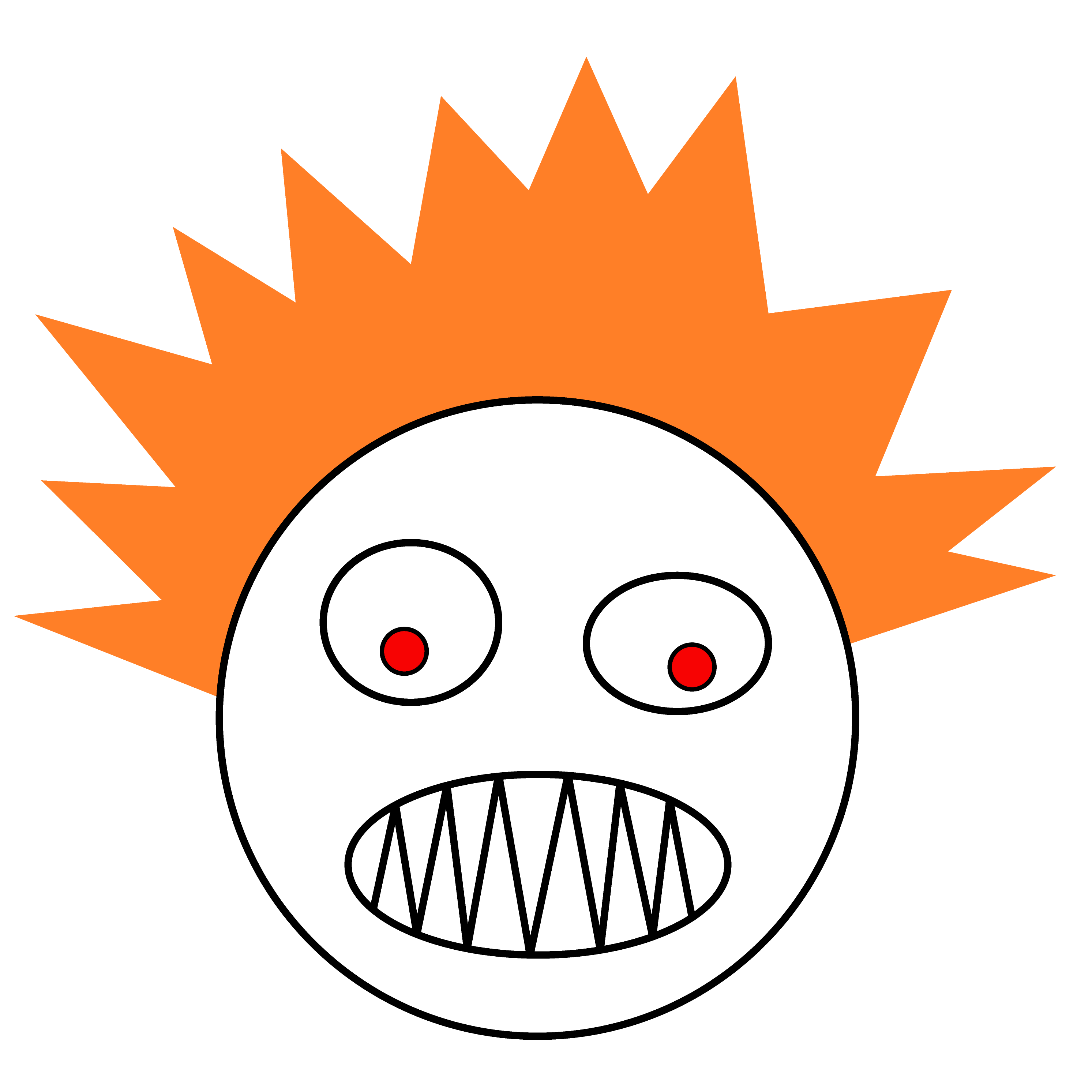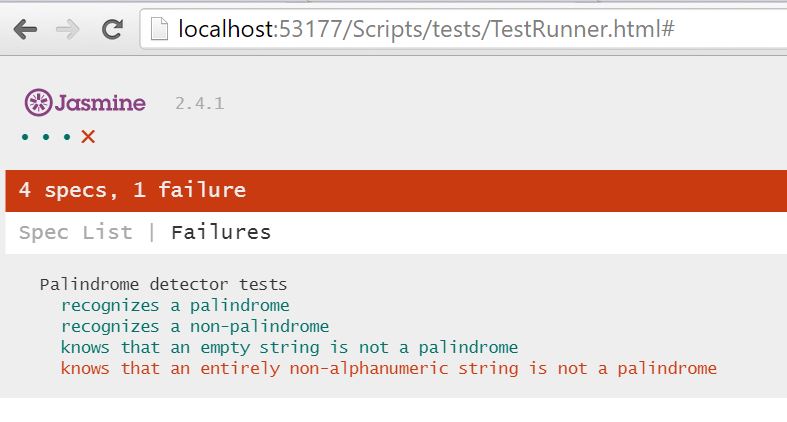JavaScript Unit Tests with Jasmine - Simple Example
I’m a proponent of unit testing, but I’ve never written a single test for JavaScript, ever. This is my personal “Hello, world” introduction to JavaScript unit testing. The testing framework is Jasmine. If you haven’t used it yourself then perhaps the perspective of another absolute beginner will be helpful.
Are you ever a tiny bit frustrated when you look for an introductory example and it isn’t quite introductory? (I’m not ashamed to admit it. I got over that a while ago.) Sometimes I Google ‘[Whatever I’m trying to learn] simple example’ hoping that there is a simple example. That’s why this is titled “Simple Example.”
Something to Test
This is PalindromeDetector.js. It returns true if the input string is a palindrome, false otherwise.
(function() {
window.PalindromeDetector = function() {
this.isPalindrome = function(text) {
if (!text) return false;
var characters = text.toLowerCase().split('').filter(function (character) {
return character.match(/^[0-9a-z]+$/);
});
if (characters.length === 0) return false;
var forward = characters.join();
characters.reverse();
var backward = characters.join();
return forward === backward;
}
}
})();
I created an empty website (using Visual Studio) and added the jasmine Nuget package.
It took a bit of experimenting to figure out what to do next. I looked at Jasmine’s documentation (meaning what’s on the home page). From there I understood what the code for a few unit tests would look like, but no idea how I might actually run them or what the output was supposed to look like. Do my tests output something to the console? Not a clue.
I’ll skip past the trial and error to what worked.
The Tests
This is another JavaScript file containing the tests. It’s called PalindromeDetectorTests.js.
describe("Palindrome detector tests", function () {
var detector;
beforeEach(function () {
detector = new PalindromeDetector();
});
it("recognizes a palindrome", function () {
expect(detector.isPalindrome("Madam, I'm Adam.")).toBe(true);
});
it("recognizes a non-palindrome", function () {
expect(detector.isPalindrome("Hello")).toBe(false);
});
it("knows that an empty string is not a palindrome", function () {
expect(detector.isPalindrome("")).toBe(false);
});
it("knows that an entirely non-alphanumeric string is not a palindrome", function () {
expect(detector.isPalindrome("!@# #@!")).toBe(true);
});
});
What Runs the Tests?
This file, which brings it all together, is TestRunner.html:
<html>
<head>
<title>Palindrome Detector Tests</title>
<link rel="stylesheet" type="text/css" href="../../Content/jasmine/jasmine.css" />
</head>
<body>
<script src="../jasmine/jasmine.js"></script>
<script src="../jasmine/jasmine-html.js"></script>
<script src="../jasmine/boot.js"></script>
<script src="../PalindromeDetector.js"></script>
<script src="PalindromeDetectorTests.js"></script>
</body>
</html>
Nothing but scripts. And when I view the page in the browser, it executes the tests and displays the results. The last one is red because I deliberately wrote it to fail.
I can click on Failures and get details about the failed test. The options in the upper-right corner allow me to specify whether to raise exceptions, whether to continue if a test fails, and allows me to run them in random order. (They didn’t make it into the screenshot, but really, there are more options in the upper-right corner.)
This is just a start, but it’s been under my skin that I never unit test my JavaScript. Now I can write tests.